When a car breaks down, people grab their phones and search for "mechanic near me" or "brake repair in [Your Town]."
This is why getting your local SEO for auto repair shops right is critical. It's how you connect a driver's roadside emergency directly to a new job in your garage.
This guide will walk you through the key steps to improve your shop's visibility online.
Why Is Local SEO Important for an Auto Repair Shop?

In Short: Local SEO makes your shop appear in local Google searches when a driver needs you most.
People looking for an auto shop are usually in a hurry. They make quick decisions based on who is closest, has the best reviews, and can get them back on the road fast. Your online presence needs to meet that need for speed and trust.
The Power of the "Map Pack"
The goal of local search is to land in Google’s "Map Pack"—the box at the top of the results showing three local businesses. Getting in there is like having a billboard on the busiest street in town.
- You're Seen First: Your shop's name, rating, and location are impossible to miss.
- It Drives Action: Customers can click to call or get directions right from the listing.
- It Builds Credibility: Being in the top three tells customers that Google trusts you.
This is prime digital real estate. In the U.S., there are over 60,500 searches for auto repair shops every month.
These searches often happen on a phone from the side of the road. About 68% of all clicks go to the top three results. If you're not in the pack, you're nearly invisible.
Local SEO is the engine that drives a steady flow of local customers to your garage doors.
If you want to get a broader look at the core principles, this ultimate guide to local SEO for businesses is a fantastic resource. The strategies for getting found locally apply to any service shop.
Turn Your Google Profile Into a Customer Magnet
Your Google Business Profile (GBP) is your shop's digital front door. It’s often the first impression a potential customer will get.
A fully optimized profile doesn't just put you on the map; it pulls customers into your service bays. Since 46% of all Google searches are for local information, your GBP is one of your most powerful marketing tools.
An incomplete profile is like a shop with no sign. A detailed, active profile is like a bright, welcoming sign flashing your hours, services, and special offers.
Nail the Essential Business Information
First, get the basics right. Google relies on this data to connect your shop with people searching nearby. Accuracy is key.
Make sure these details are perfect:
- Shop Name: Use your actual business name. Don't add keywords like "Austin's Best Brake Repair"—Google sees that as spam.
- Address: Your physical address must be exact. This guides drivers right to your door.
- Phone Number: Use your main local number and keep it consistent everywhere online.
- Hours of Operation: Keep your hours updated. Nothing sends a customer to a competitor faster than finding your shop closed during your listed business hours.
This core info—Name, Address, Phone Number (NAP)—is your business's digital fingerprint. Consistency is everything.
Go Beyond the Basics with Rich Features
An effective profile uses every feature Google provides. This is where you show your shop's personality and expertise.
For example, don't just list "Auto Repair" as your category. Get specific. Your primary category should be "Auto Repair Shop," but add secondary categories for your specialties. Are you a "Brake Shop," an "Oil Change Station," or a "Transmission Shop"? Add them all.
This infographic breaks down the simple flow to get your profile claimed and optimized.
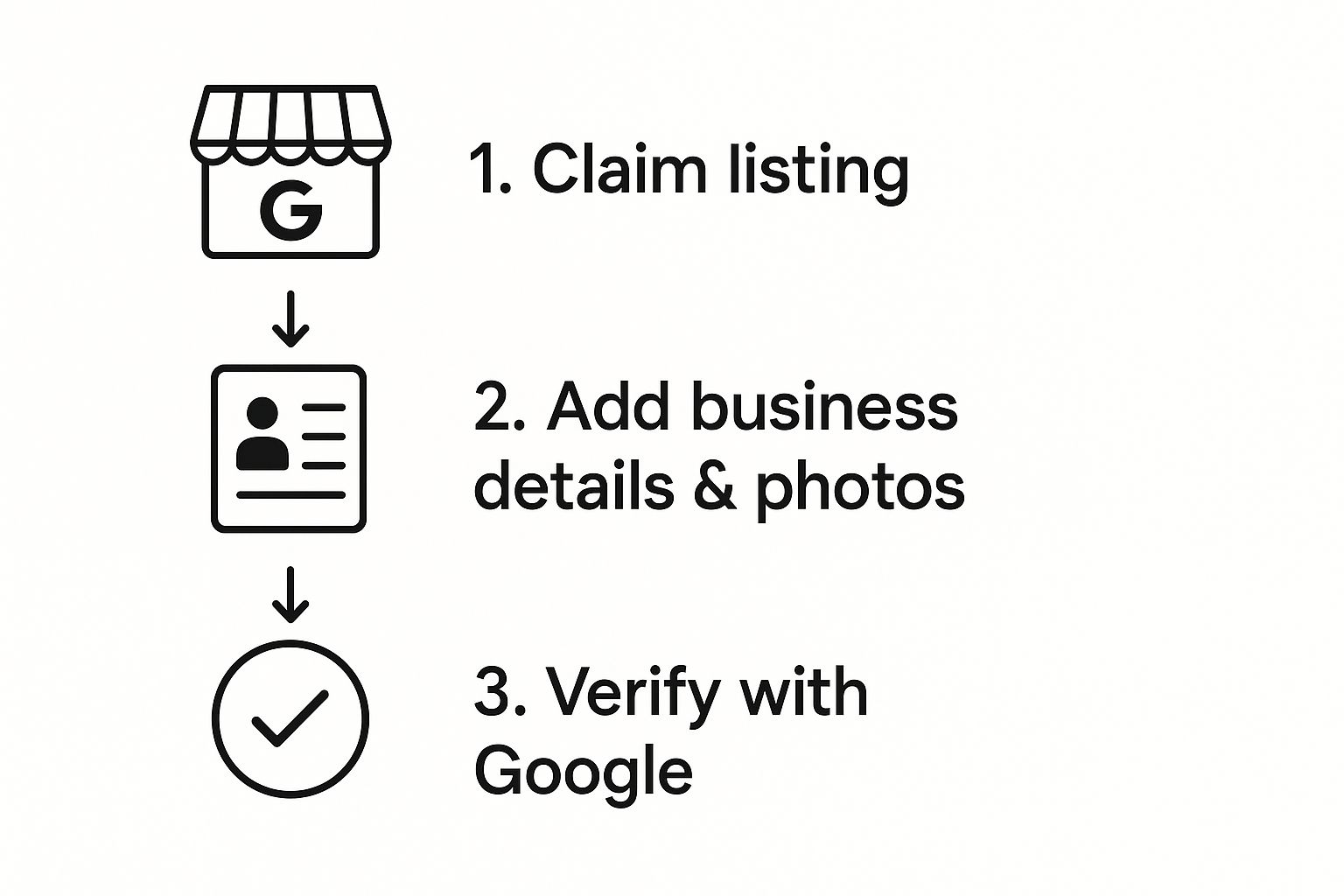
It all starts with claiming your listing. From there, you add the rich details that build trust.
Your Google Business Profile isn't a "set it and forget it" task. Profiles with regular updates (new photos and posts) send strong signals to Google that your business is active, which can boost your rankings.
Google Business Profile Optimization Checklist
This table breaks down the crucial features of your profile and why each one matters.
| Feature | What to Do | Why It Matters |
|---|---|---|
| Business Name | Use your exact, real-world business name. No extra keywords. | Builds trust and avoids Google penalties for spammy tactics. |
| Categories | Select "Auto Repair Shop" as primary, then add all relevant secondary categories (e.g., "Brake Shop," "Tire Shop"). | Helps you appear in hyper-specific searches like "tire rotation near me." |
| Address & Service Areas | List your physical address and define the specific neighborhoods or towns you serve. | Ensures you show up in the local map pack for customers in your service radius. |
| Hours of Operation | Keep hours updated, including special holiday hours. | Prevents customer frustration and lost business from incorrect information. |
| Photos & Videos | Upload high-quality, real photos of your team, shop interior/exterior, and work being done. Add a 30-second shop tour video. | Builds instant credibility and shows customers what to expect. |
| Services Menu | List every single service you offer with descriptions and, if possible, starting prices. | Captures long-tail keyword searches (e.g., "honda timing belt replacement cost"). |
| Google Posts | Post weekly updates, special offers, or helpful tips. | Keeps your profile fresh and engages potential customers directly in search results. |
| Q&A Section | Proactively add and answer common questions customers might have about your services or policies. | Controls the narrative and provides quick answers, reducing friction for potential customers. |
| Messaging Feature | Turn on messaging to allow customers to text you directly from your profile. | Caters to customers who prefer texting over calling, capturing more leads. |
Completing every item on this checklist will put you ahead of the competition.
Add Services, Photos, and Posts to Build Trust
This is where you can really make your profile stand out. A listing with lots of real, high-quality photos feels more trustworthy.
- Photos: Get clear shots of your shop's exterior, service bays, equipment, and your friendly team. A real photo of your head mechanic is more reassuring than a stock photo.
- Services: Don't just list "Brake Repair." Get specific: "Brake Pad Replacement," "Rotor Resurfacing," "Brake Fluid Flush." This helps you show up for high-intent searches.
- Google Posts: Think of this as free ad space. Post about weekend specials or new ASE-certified techs. These posts prove you're an active business.
Turning on the messaging feature lets customers text you directly from Google, which is great for people who prefer not to call.
For a deeper look into a winning map strategy, this guide on local maps SEO is a fantastic resource.
Build a Website That Google and Customers Trust
In Short: Your website is your digital showroom where you prove your expertise and convince visitors to become customers.
A simple, one-page site isn't enough anymore. Google rewards sites that provide real value and a great user experience. Your website needs to be a resource that answers questions and builds trust.
Create Dedicated Pages for Every Single Service
Lumping all your services onto one page makes it hard for Google to understand what you're an expert in. The fix is to create a separate page for each core service.
Instead of a generic "Brake Services" page, build out individual pages for:
- Brake Pad Replacement
- Rotor Resurfacing and Replacement
- Brake Fluid Flush Service
- ABS Light Diagnostics
Each page should be detailed. Explain the service, discuss common symptoms (squealing, grinding), and explain why your shop is the right choice. This helps you rank for specific searches like "Subaru head gasket repair in Denver."
Pro Tip: On every service page, include your city name and nearby neighborhoods. For example, "check engine light diagnostics for drivers in the South Park neighborhood" sends a strong local signal to Google.
Nail Your On-Page SEO Basics
"On-page SEO" means making small tweaks to your site's content to tell search engines what each page is about.
Title Tags and Meta Descriptions
The title tag is the clickable headline in Google's search results. The meta description is the summary below it.
-
Bad Title Tag: Home | Dave's Auto
-
Great Title Tag: Expert Brake Repair in Springfield | Dave's Auto
-
Bad Meta Description: We offer auto repair services.
-
Great Meta Description: Need reliable brake repair in Springfield? Dave's Auto offers affordable brake pad replacement and diagnostics. Call today for a free estimate!
The second examples are specific, include the location, and have a clear call to action.
Answer the Questions Your Customers Are Already Asking
People type their car problems into Google every day. Creating an FAQ page or a blog is a great way to capture that traffic.
Think about the questions you hear all the time:
- Why is my car shaking when I brake?
- How often do I need to change my oil?
- What does a flashing check engine light mean?
Write simple, clear answers to these questions. This provides value and helps your site rank for question-based keywords. A solid online presence starts with effective web development for small businesses, giving you a strong foundation.
Getting Your Shop's Name Out There: Citations and Local Links
You need to build a network of signposts all over the internet that point back to your shop. These are called citations and local links.
Think of them as digital word-of-mouth. Every time another credible website mentions your shop, it’s a vote of confidence that tells Google you’re a legitimate business.
A citation is a mention of your shop's Name, Address, and Phone number (NAP). A local link is a clickable link from another local website to yours. You need both.
Your NAP: Get It Right, Everywhere
In Short: Your shop's Name, Address, and Phone number must be exactly the same everywhere online.
Even a tiny difference like "St." vs. "Street" can cause problems. Inconsistent information confuses Google and can hurt your rankings in the Map Pack.
Do a quick online search for your shop's name. Make a list of any listings with incorrect information and plan to fix them.
The Best Places to Build Citations
Focus on high-authority sites that Google already trusts. These send the strongest signals.
Start with these:
- The Big Guys: Make sure you’re listed correctly on Yelp, Yellow Pages, and the Better Business Bureau (BBB).
- Data Aggregators: Services like BrightLocal or Moz Local can push your correct info to hundreds of sites at once.
- Auto-Specific Directories: Getting a listing on industry sites like RepairPal and Openbay is very valuable. It tells Google you're an auto expert.
After that, think locally. Look for your city's business directory or your local chamber of commerce.
Real-World Link Building for Mechanics
"Link building" is about building real-world relationships and bringing them online.
Here are a few practical ideas:
- Sponsor a Local Team or Event. Sponsoring a Little League team or a local car show often gets you a spot on their website's sponsor page with a link back to your site.
- Team Up with Other Local Businesses. Partner with a local parts supplier or tire shop. Offer to feature them on your website if they'll do the same for you.
- Join Local Business Groups. Becoming a member of your Chamber of Commerce usually comes with a spot in their online member directory, including a link.
These types of links are powerful because they are hyper-local and relevant to what you do.
A Realistic Strategy for Getting More Reviews

In Short: Online reviews are the new word-of-mouth and a huge factor in local SEO for auto repair shops.
A steady flow of positive feedback tells new customers you can be trusted and shows Google your shop is a popular local business. Most happy customers are willing to leave a review; you just have to make it easy for them.
How Do You Get More Reviews for Your Auto Repair Shop?
The best time to ask for a review is right after a great experience, while the service is still fresh in their mind.
A quick text message or email a few hours after they pick up their vehicle works best.
Here are a couple of simple scripts:
- The Friendly Text: "Hi [Customer Name], this is [Your Name] from [Your Shop Name]. Just wanted to make sure your car is running great. If you have a minute, we'd appreciate you sharing your experience on Google: [Your Google Review Link]"
- The Simple Email: "Subject: How was your visit to [Your Shop Name]? Hey [Customer Name], Thanks for trusting us with your car. We'd love it if you could leave us a review on Google. Here's the link: [Your Google Review Link]"
That direct link is crucial. Don't make them search for your profile.
Why You Must Respond to Every Single Review
Responding to reviews—both good and bad—is as important as getting them. It shows potential customers that you are an engaged owner who cares.
Responding thoughtfully to a negative review can sometimes win you more business than a dozen positive ones. It proves you'll step up to make things right.
Responding to Positive Reviews:
Don't just say "Thanks!" Personalize it. "Thanks so much, Sarah! We're thrilled we could get that A/C blowing cold again. Drive safe!"
Responding to Negative Reviews:
Stay calm. A professional response can defuse a bad situation.
Follow this framework:
- Acknowledge their frustration and thank them.
- Apologize that their experience wasn't up to your standards.
- Take it offline. Give them a direct phone number or email to reach you so you can sort it out privately.
Let's see this in action.
Bad Response:
"Our records show the work was done correctly."
Great Response:
"Hi Mark, thank you for your feedback. I'm sorry to hear you're still having trouble—that's not the experience we want for our customers. Could you please call me directly at [Your Number]? I'd like to personally look into this and make things right."
The second response shows you're accountable and eager to help, building trust with anyone who reads it.
How to Track Your Local SEO Success
How do you know if your SEO efforts are actually working? You don't need expensive software. The proof is in your free Google tools.
Focus on the metrics that actually move the needle, like phone calls and appointment requests.
What to Look for in Your Google Business Profile
Your Google Business Profile (GBP) dashboard is your command center.
Check these numbers monthly:
- How Customers Search for You: This shows if people found you by searching your shop’s name ("Direct") or by searching for a service like "brake repair near me" ("Discovery"). A growing number of Discovery searches means your SEO is reaching new customers.
- Queries Used to Find Your Business: This is a list of the search terms people used to find you. If they match your high-margin services, you're on the right track.
- Customer Actions: This tracks how many people clicked to call, requested directions, or visited your website. These are potential customers taking the next step.
If you see a steady increase in phone calls and direction requests from your GBP, your local SEO is working.
Checking Your Website's Performance
Your website's analytics platform, like Google Analytics, tells the other side of the story.
How Can I Check My SEO Performance?
Focus on a few key performance indicators (KPIs) that signal real business growth.
-
Organic Traffic: This is the number of people who find your website through a Google search, not an ad. A healthy upward trend is a great sign.
-
Top Landing Pages: See which pages get the most visitors from search. If people are finding your specific service pages, like "Transmission Repair," it tells you what online customers are most interested in.
-
Local Keyword Rankings: Use a free rank checker tool to see where your shop appears for terms like "mechanic in [Your City]." Moving into the top 3 "map pack" is the ultimate goal.
People Also Ask About Local SEO
Here are answers to some of the most common questions auto repair shop owners have about local SEO.
How long does local SEO take to work?
You can often see early results, like appearing in the Google Map Pack, within 30 to 90 days. This usually happens after optimizing your Google Business Profile and building foundational citations.
However, ranking at the top for competitive terms like "brake repair near me" is a longer-term goal. Expect 6 to 12 months of consistent effort to build authority and gather reviews.
What's more important: my website or my Google Business Profile?
For quick, local visibility, your Google Business Profile (GBP) is most important. It gets you into the Map Pack and is the first thing customers see.
Your website is your home base. It's where you build authority and convince a customer you're the right expert for their specific problem. Your website seals the deal. They work together: GBP gets their attention, and your website convinces them to book an appointment.
How do I rank higher than my competitors on Google Maps?
Ranking higher on Google Maps depends on three main factors:
- Proximity: How close your shop is to the person searching.
- Relevance: How well your business profile matches the search query (e.g., having "Brake Shop" as a category for a "brake repair" search).
- Prominence: How well-known and trusted your business is, based on factors like the number of positive reviews, citations, and links to your website.
To improve your rank, fully optimize your GBP, get more high-quality reviews, and build local citations.
At Clicks Geek, our entire focus is on making your shop the go-to choice online so you can get more cars in your bays. If you're ready to stop guessing and start growing, we're here to help.
Learn more about our results-driven local SEO services at Clicks Geek!
Is Your Business Ranking in Google Maps?
Turn Google Maps into a Lead Engine w/ Clicks Geek’s AI-powered local SEO. 3,000+ clients served. Our proprietary, fully done-for-you Maps SEO system handles everything—keyword targeting, local optimization, content, reviews, and ranking strategy—automatically.






