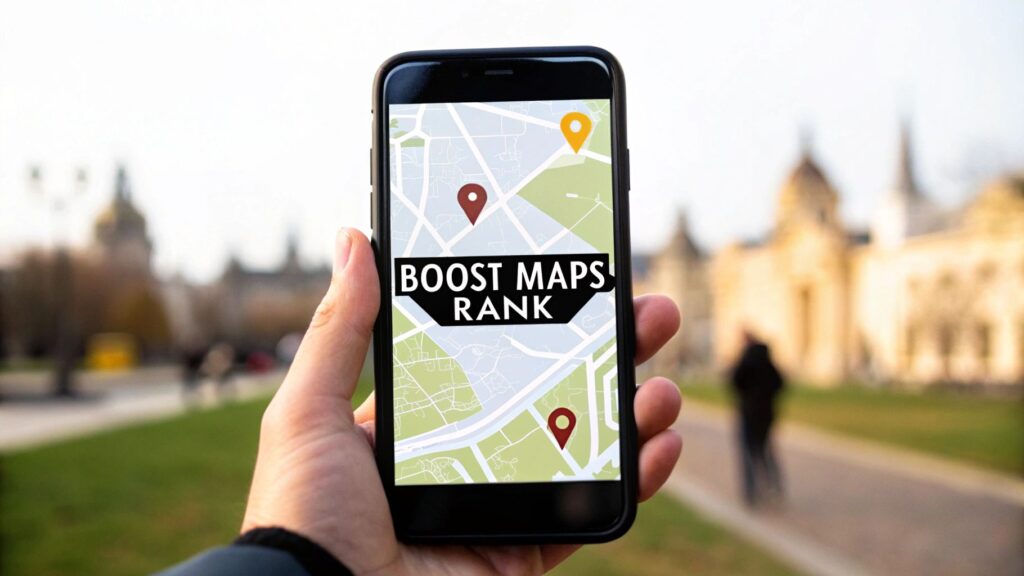Want to show up when customers search on Google Maps? It all starts with your Google Business Profile (GBP). This isn't just another online directory—it's your business's digital storefront. Google sees it as the official source of information about who you are and what you do.
Think of it this way: a complete and active profile sends strong trust signals to Google. The more information you provide, the more confident Google's algorithm becomes in showing your business in local search results. Getting this right is the key to learning how to rank your business on Google Maps.
Your Foundation for Google Maps Ranking

Cracking the Google Maps "local pack"—that box of three businesses at the top of local searches—starts with one thing: a solid Google Business Profile. This isn't just about filling out a form. It's about giving Google a perfect blueprint of who you are, what you offer, and why you’re the best choice for nearby customers.
In Short: A complete and well-managed profile is the single most important factor in local SEO. It signals that your business is legitimate, active, and relevant.
First Things First: Claim and Verify Your Profile
You can't optimize a profile you don't own. The first step is to take control of your listing. Google may have already created a basic profile for your business automatically.
- Start by searching for your business name and city on Google Maps.
- If you see it, look for a link that says “Own this business?” and click it.
- If nothing shows up, you’ll need to create a new profile from scratch.
Once you claim it, you have to verify it. This is how Google confirms you’re a real business at your stated location. They often ask for a short video showing your storefront, business equipment, or an official document. It might seem like a hassle, but it's the key to unlocking all your profile's features.
Nail Your Business Categories
If there’s one thing to get right, it’s this. Your primary business category is arguably the most critical piece of your profile. It’s the main signal you send to Google about your core service.
- Be hyper-specific. Don't just pick "Contractor." If you're a roofer, your primary category must be "Roofing Contractor."
- Add secondary categories. You can add more categories to cover all your services. A roofer might also add "Gutter Cleaning Service" or "Siding Contractor."
- Think like a customer. What phrases are people typing into Google? Your categories should match that search intent.
Getting the primary category right is widely seen by local SEO experts as the #1 local ranking factor.
A fully optimized profile isn't just nice to have—it's a huge competitive advantage. When all sections are filled out, your profile signals to Google that your business is credible and active, directly influencing your visibility.
Fill Out Every Single Field (No, Really)
An incomplete profile is a huge missed opportunity. Every empty field is a lost chance to feed Google and your customers more valuable information.
Go through your profile with a fine-toothed comb and make sure you've covered every section.
Google Business Profile Optimization Checklist
This table breaks down the key sections you absolutely need to complete in your profile and explains why each one is a big deal for your Google Maps ranking.
| Profile Section | What to Do | Why It Matters for Ranking |
|---|---|---|
| Business Name | Use your real-world business name. No keyword stuffing. | Builds trust and brand recognition. Google penalizes spammy names. |
| Primary Category | Choose the most specific category that describes your main service. | This is the #1 factor for relevance. It tells Google what you do. |
| Secondary Categories | Add all other relevant categories for your other services. | Broadens the range of keywords you can rank for. |
| Service Area | If you're a service-area business (SAB), define your specific cities/zips. | Crucial for showing up in searches from customers in those locations. |
| Address | Your verified physical address (can be hidden for SABs). | The core of "local." It confirms your location for proximity-based searches. |
| Hours of Operation | List your accurate business hours, including special holiday hours. | Signals you're an active business and improves user experience. |
| Phone Number | Use your primary, local business phone number. | A key part of your NAP consistency and enables click-to-call. |
| Website | Link to your homepage or, even better, a location-specific landing page. | Drives traffic and helps Google associate your profile with your site. |
| Services/Products | Add every single service or product you offer with descriptions and pricing. | These can rank on their own and provide rich keyword opportunities. |
| Business Description | Write a compelling, 750-character summary of your business. | A great place to naturally include keywords about what you do and where. |
| Photos & Videos | Upload high-quality, geotagged images of your team, work, and location. | Builds trust with users and shows Google you're an active, real business. |
| Attributes | Select all applicable attributes (e.g., "Woman-owned," "Online appointments"). | Helps you appear in filtered searches and answers specific user needs. |
Completing all these fields sends a clear message: you're a serious, active business.
To see how this fits into a bigger picture, it’s worth exploring some simple SEO strategies for small businesses, as these tactics support your local efforts.
Use Customer Reviews to Build Trust and Authority

Reviews are the lifeblood of any local business. They are powerful social proof for customers and for Google. A steady flow of positive reviews is a huge signal to the algorithm that you're a business people trust.
Imagine you're looking for a plumber and see three options. One has 45 glowing reviews, while the others have a few. Which one are you calling? This is a direct signal of relevance and authority, which is a massive piece of the puzzle.
Stop Waiting and Start Asking for Reviews
Hoping customers will leave a review on their own is not a strategy. You need a simple system to actively ask for them.
The secret? Make it ridiculously easy.
- Use QR Codes. Put a QR code linking to your Google review page on receipts, invoices, or business cards.
- Add it to your email signature. A simple link saying, "Love our work? Tell us about it!" can bring in a steady trickle of reviews.
- Send a quick follow-up text. After a job, an automated text can work wonders. "Hey [Customer Name], thanks for choosing us! We'd love your feedback here: [link]."
The goal is to catch them when they're happiest and remove every barrier to leaving a review.
Get in the Habit of Replying to Every Single Review
Getting the review is just step one. Replying to it—yes, all of them—is just as crucial. Every reply shows Google and future customers that you're an engaged owner who cares.
🔑 Key Takeaway: Responding to every review, good and bad, is one of the strongest signals you can send that your business is active and trustworthy. This simple act can genuinely move the needle on your local rankings.
How to Handle the Good and the Bad
Replying to positive reviews is easy. A quick "thank you" is perfect. For example, "Thanks, Sarah! So glad you're happy with the new faucet."
Negative reviews are an opportunity. A calm, professional, and helpful response can show everyone that you handle problems with integrity.
Here’s a simple script for tackling negative feedback:
- Acknowledge and Apologize: Thank them for their feedback and say you're sorry their experience wasn't great.
- Take It Offline: Offer to make it right. "Please give our manager, Dave, a call at [phone number] so we can resolve this."
- Never Get Defensive: Don't argue or make excuses online. The goal is to show everyone else you take concerns seriously.
This approach transforms a complaint into a display of excellent customer service.
Keep Your Profile Active and Engaging

You’ve claimed and optimized your profile. Great. But the work isn’t over. Many businesses treat their profile like a static phone book entry. It's not a "set it and forget it" tool.
Google wants to show users businesses that are alive and kicking. An active, updated profile signals that you’re open and ready for business.
Use Google Posts to Share Timely Updates
Google Posts are like free mini-ads on your profile. Every time you create one, you're telling Google you are actively managing your listing. Aim to post once a week to keep things fresh.
Here are a few simple ideas:
- Special Offer: "This week: 15% off all plumbing services!"
- New Service: "Just in! Check out our new line of organic dog treats."
- Event: "Join our free workshop this Saturday at 10 AM."
- Recent Project: "Loved how this kitchen remodel turned out!"
Each post gives customers another reason to click on your profile.
Add High-Quality Photos and Videos Regularly
Photos build trust. They help people picture themselves doing business with you. The data shows that businesses with photos get more interaction.
You can dig deeper into these Google Maps statistics to see the impact. A steady drip of new photos is a clear signal to Google that your business is active. Try to add at least one new photo every week.
What kind of photos should you add?
- Your Storefront: A clear shot of your building's exterior.
- Your Team: Photos of smiling staff build a human connection.
- Your Work in Action: Show your team installing an AC unit or consulting with a client.
- Behind the Scenes: Give people a peek at your workspace.
Add a quick, descriptive caption to each photo for context and a little extra SEO juice.
Proactively Manage the Q&A Section
The "Questions & Answers" feature on your profile is a goldmine. Most business owners ignore it. Don't wait for customers to ask something.
💡 Pro Tip: Seed your own Q&A section. List the top 5-10 questions you get all the time. Then, post those questions yourself and immediately provide clear, helpful answers.
This gives customers instant answers and lets you frame the information perfectly. An active Q&A section is another signal that you're an engaged, helpful business.
Strengthen Your Local Signals Across the Web
Ranking on Google Maps isn't just about your profile. Google scours the web for clues to confirm your business is legitimate. The more consistent mentions it finds, the more it trusts you.
These are called local signals. A strong online presence tells Google you’re an established local business, which helps you climb the Maps rankings.

Nail Your NAP Consistency
The foundation of local signals is your NAP (Name, Address, Phone Number). Your core business info must be identical everywhere it appears online.
Even small variations can confuse search engines. For instance, "123 Main St." vs. "123 Main Street" can dilute your authority.
🔑 Key Takeaway: Inconsistent NAP information is a huge red flag for Google. It hurts trust and can lower your rankings. Every consistent mention is another vote of confidence.
Watch out for these common mistakes:
- Business Name: "Smith Plumbing Inc." vs. "Smith Plumbing"
- Address: "Suite 101" vs. "Ste. #101"
- Phone Number: Using different phone numbers on different sites.
Audit your most important online listings and fix every discrepancy.
Build and Clean Up Local Citations
A local citation is any online mention of your business's NAP. They are common in online business directories like Yelp, Bing Places, and Apple Maps.
Getting your business listed on these high-authority sites is a must. Every listing acts as a third-party verification of your business details. Quality and consistency are more important than quantity.
Here are some of the most important directories for US-based businesses.
Top Local Citation Sources for US Businesses
| Directory | Category | Importance Level |
|---|---|---|
| Google Business Profile | Core Profile | Critical |
| Social / Reviews | High | |
| Apple Maps | Navigation / Directory | High |
| Yelp | Reviews / Directory | High |
| Bing Places | Core Profile | Medium |
| Yellow Pages (YP.com) | General Directory | Medium |
| Foursquare | Social / Location | Medium |
Ensuring you have a presence on these platforms with perfectly consistent information is a non-negotiable step.
Create a Hyper-Local Website Landing Page
Your website has a massive impact on your Google Maps performance. Creating a dedicated landing page for each physical location is a pro-level move. This page is your chance to prove your local relevance.
A great local landing page needs:
- Your full NAP information, matching your GBP.
- An embedded Google Map showing your location.
- Unique content about services offered in that specific city.
- Local keywords used naturally (e.g., "emergency plumber in downtown Austin").
- Customer testimonials from local clients.
This page becomes the ultimate reference point for Google to cross-check against your GBP.
Use Local Schema Markup to Spoon-Feed Google
Local business schema is code you add to your website that tells search engines exactly what your information means. It’s very powerful. Instead of making Google guess that "123 Main St." is an address, schema markup explicitly says, "Hey Google, this is the street address."
You can add schema for:
- Business Name
- Address
- Phone Number
- Opening Hours
- Geo-coordinates
This strengthens the connection between your website and your GBP. It's a key piece of many advanced local marketing strategies because it ensures your signals are perfectly aligned.
Keep an Eye on Your Performance and Fix Problems Fast
How do you know if your work is paying off? You have to monitor your results and be ready to fix problems when they appear. This is about protecting the visibility you’ve worked hard to build.
Get Familiar with the GBP Performance Dashboard
Google gives you a free analytics tool inside your Business Profile called the Performance dashboard. It's your command center for understanding how customers find and interact with your listing.
You can find it by searching for your business name on Google while logged into the managing account.
These reports show you how people engage with your profile:
- Interactions: The total count of all actions taken on your profile.
- Calls: How many people tapped the "Call" button. This is a direct lead.
- Messages: The number of DMs you've received through your GBP.
- Bookings: Clicks on your booking link.
- Directions: People asking Google Maps for directions to you.
- Website clicks: Visitors who clicked from your profile to your website.
Watching these numbers shows you how your efforts are turning into actual foot traffic and phone calls.
What to Do If Your Business Listing Vanishes
It’s a scary moment: you search for your business, and it’s gone. This usually means your profile was suspended. This can happen if Google's algorithm thinks you violated its guidelines.
Common reasons for suspension:
- Keyword stuffing the business name: Adding things like "Joe's Plumbing – Best Plumber" to your name.
- Using a P.O. Box or virtual office: Google wants a real, physical address.
- Mismatched business categories: Selecting categories that don't represent what you do.
If you get suspended, read the guidelines, fix the issue, and then submit a reinstatement request form. Be patient; the review process can take time.
How to Get Rid of Fake Reviews
A fake one-star review hurts. You can't delete it, but you can report it to Google if it violates their policies.
Here’s the plan:
- Go to the review on your profile.
- Click the three dots and choose "Report review."
- Select the reason (e.g., "Conflict of interest," "Not a real experience").
In Short: Google is more likely to remove a review if it’s an obvious policy violation. If it's just a negative opinion, your best move is to post a calm, professional public reply.
How to Fix Incorrect Edits Someone Else Made
Anyone can "Suggest an edit" to your listing. This means your hours or phone number could be changed without you knowing.
You have to be vigilant. Google usually emails the owner when an edit is accepted, so watch your inbox. If you see something wrong, jump into your profile dashboard and change it back. Check your profile regularly to ensure accuracy.
Frequently Asked Questions
Let's tackle some common questions about ranking on Google Maps.
How do I rank higher on Google Maps in 2024?
To rank higher, focus on three key areas:
- Relevance: Make sure your business categories and profile information perfectly match what users are searching for.
- Proximity: This is how close your business is to the searcher. You can't change this, but you can ensure your address is perfectly accurate.
- Prominence: This refers to how well-known your business is. It's influenced by factors like your review count and rating, your website's SEO, and how often your business is mentioned across the web (citations). A strong, well-rounded online presence is key.
How long does it take to rank on Google Maps?
There's no magic number. You might see some movement within a few weeks after fully optimizing your Google Business Profile.
However, getting into the top 3-pack for competitive searches is a long game. Plan on 3-6 months or more. You're building trust with Google over time. Every new review, photo, and Google Post is a signal that you're an active, legitimate business. It's a marathon, not a sprint.
What is the most important ranking factor for Google Maps?
While several factors matter, the most critical one is your primary business category. It's the strongest signal you send to Google about what your business actually does. Choosing the most specific and accurate category possible (e.g., "Roofing Contractor" instead of just "Contractor") has the biggest impact on the searches you show up for.
Does my website's SEO really matter for Google Maps?
Yes, absolutely. Google looks at your entire online footprint to determine your prominence. Your website is a huge piece of that puzzle.
- Local Landing Pages: A page on your site for "Plumbers in Austin" screams relevance.
- Good Local Links: Links from a local chamber of commerce or blog act as a vote of confidence.
- On-Page SEO: Using your location naturally in your website's content reinforces that you're a major player in that area.
A solid website tells Google, "This business is the real deal," which boosts your Maps ranking.
Ready to stop guessing and start getting real results on Google Maps? The team at Clicks Geek specializes in local SEO that drives real customer acquisition. Get in touch with us today to see how we can help you dominate your local market.
Is Your Business Ranking in Google Maps?
Turn Google Maps into a Lead Engine w/ Clicks Geek’s AI-powered local SEO. 3,000+ clients served. Our proprietary, fully done-for-you Maps SEO system handles everything—keyword targeting, local optimization, content, reviews, and ranking strategy—automatically.