Getting found on Google Maps means treating your Google Business Profile (GBP) as the most important part of your local marketing. It’s not just a listing; it's your digital storefront. Getting it right is the first and most crucial step to climbing the local search rankings.
Want to know how to rank better on Google maps? It all starts with giving Google the right information.
Your Foundation: Mastering Your Google Business Profile
In Short: Your Google Business Profile is the bedrock of your Google Maps presence.
Your GBP is your active, front-and-center profile for local customers looking for your services right now. Just having a profile isn't enough. You need to feed Google accurate, detailed, and high-quality information so it sees you as a top result for local searches.
Nail Your Business Categories
Choosing your business categories has a huge impact on your visibility. This is how you tell Google exactly what you do.
- Primary Category: This must be the single best description of your main service. If you're a plumber who also does HVAC, your primary category should be "Plumber," not a general term like "Home Services." Be specific.
- Secondary Categories: This is where you add everything else you do. For the same plumber, this is where you add "HVAC contractor," "Heating contractor," and any other relevant services. Add every category that applies to your business to show up in more searches.
Think like your customer. What words would they type into Google to find a business like yours? Your categories should match those terms.
The Critical Importance of NAP Consistency
NAP stands for Name, Address, and Phone number. Google trusts consistency. It measures that trust by checking your business info across the entire web.
Inconsistent NAP is one of the fastest ways to hurt your local rankings. If Google sees "Main St Plumbing" on one site and "Main Street Plumbing Inc." on another, it gets confused. This confusion lowers its confidence in your business, and your ranking drops.
Your Google Business Profile information must be a perfect, character-for-character match with what's on your website, Facebook page, and all local directories like Yelp. For a deeper dive, our guide on local business SEO breaks down how to manage this effectively.
Fill Out Every Single Field—Seriously
A half-finished profile signals that your business isn't active. To rank higher, you need to complete every single field Google provides.
- Service Areas: If you go to your customers, define your service areas with precision. List the specific cities, towns, or zip codes you serve.
- Hours of Operation: Keep your hours updated, especially for holidays. Customers are turned off by the "hours might differ" notice.
- Detailed Business Description: Write a clear summary of what you do and where you do it. For example: "Your trusted San Diego residential plumber, specializing in 24/7 emergency leak repair and drain cleaning."
Getting these basics right is non-negotiable for a strong profile.
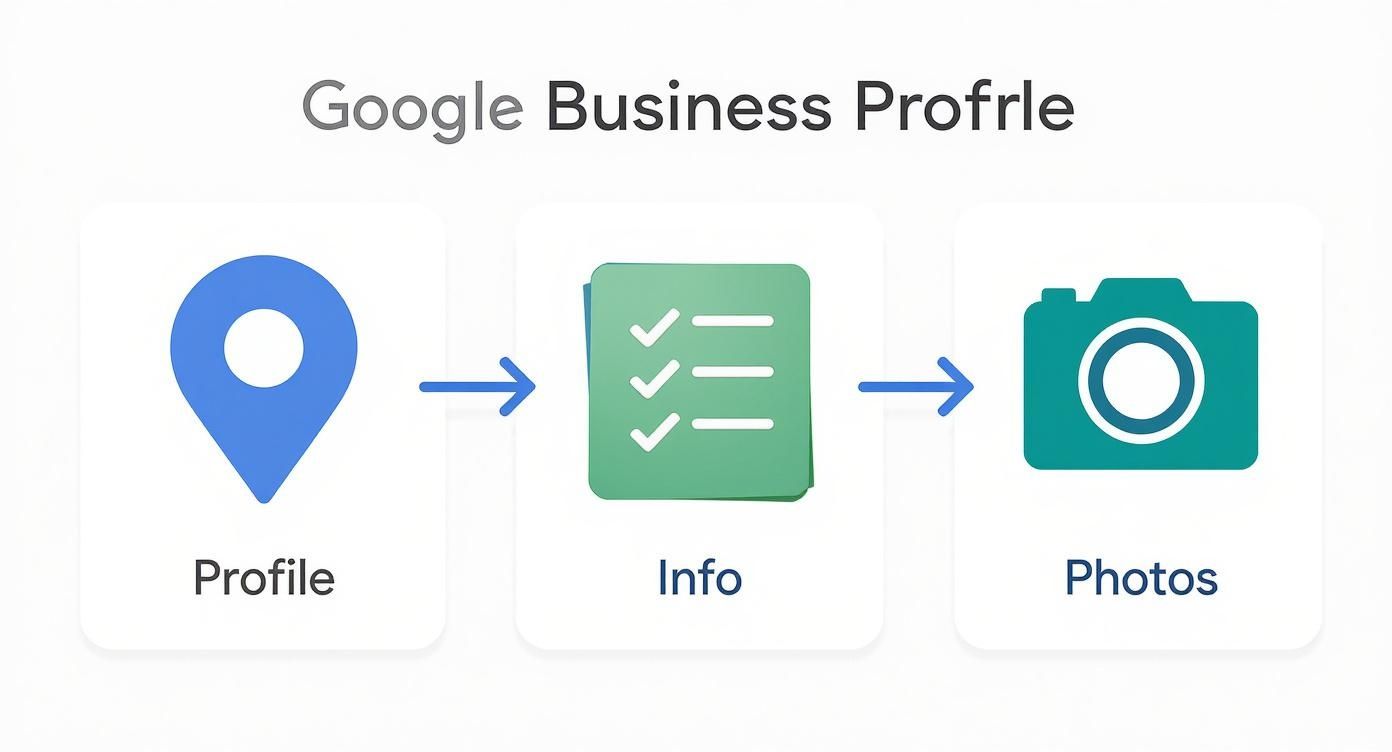
This isn't a one-time task. A complete profile is a living asset you must update regularly to build trust with Google and customers.
Google Business Profile Optimization Checklist
Here's a quick checklist for a fully optimized GBP listing. Use this as your roadmap to getting the fundamentals right.
| GBP Element | What to Do | Why It Matters |
|---|---|---|
| Business Name | Use your real, official business name exactly as it's registered. | Avoids penalties for keyword stuffing and builds trust with Google. |
| Categories | Select the most specific Primary Category and add all relevant Secondary Categories. | Directly tells Google which search queries your business is relevant for. |
| Address/Service Area | If you have a physical location, ensure the pin is correct. For SABs, define specific service areas. | Crucial for showing up in "near me" searches and defining your geographic reach. |
| Phone Number | Use a primary, local phone number and keep it consistent everywhere. | A key part of your NAP; ensures customers can contact you easily. |
| Website | Link to the most relevant page on your website (usually the homepage or a location page). | Drives traffic and connects your GBP to your main online asset. |
| Business Description | Write a compelling, 750-character summary of your business and services. | Your chance to tell your story and include important keywords naturally. |
| Services/Products | Add individual services or products with descriptions and (if applicable) prices. | Gives customers detailed information upfront and provides more keywords for Google. |
| Photos & Videos | Regularly upload high-quality, real photos of your team, work, and location. | Builds trust, increases engagement, and shows Google your profile is active. |
| Q&A Section | Proactively ask and answer common questions about your business. | Pre-empts customer queries and allows you to control the narrative. |
| Reviews | Actively request reviews from happy customers and respond to all of them. | Social proof is a massive trust signal and a known ranking factor. |
| GBP Posts | Consistently publish updates, offers, and news using Google Posts. | Signals to Google that your business is active and engaged. |
Completing this list gives you a rock-solid foundation. Now, it's about active management—keeping everything fresh and engaging with customers.
Understanding Proximity and Prominence in Local Search
In Short: Google ranks businesses based on how close they are to the searcher (proximity) and how well-known they are (prominence).
If you want to win at Google Maps, you need to understand two key concepts: proximity and prominence. They are the two biggest factors Google uses to decide who shows up in local search results.

Proximity is simple: How close is your business to the person searching? If someone searches for "pizza," Google first shows them pizza places they can walk to.
You can't move your store, but you can influence proximity in other ways.
Nailing Down Your Service Area
For businesses that travel to customers—like plumbers or electricians—defining your service area is how you control proximity. Your Google Business Profile lets you tell Google exactly where you operate.
- List individual cities and towns. If your office is in one suburb but you work in the main city and three nearby towns, list all of them.
- Get granular with zip codes. You can also define your service area by zip code for more precise targeting.
This step helps you appear in searches just outside your immediate area. For example, if your HVAC company is in Westwood but you serve Brookside, defining Brookside as a service area gives you a chance to rank for searches like "AC repair in Brookside."
Building Up Your Digital Reputation (Prominence)
Prominence is how well-known and respected your business is online. It’s your digital reputation. A business with high prominence can outrank a closer competitor if Google sees it as a more trusted choice.
Prominence is the online version of your local reputation. It's built from consistent, positive signals from all over the web.
Think of it this way: if a local newspaper writes an article about a new bakery, that's a vote of confidence. If a popular food blogger posts about them, that's another vote. Each mention builds the bakery's prominence.
Here is how you can build prominence:
- Get Your Citations Straight: Make sure your business Name, Address, and Phone number (NAP) are 100% identical across every directory like Yelp and Angi.
- Hunt for Local Links: A link from another local business's website or a local news blog is SEO gold. It tells Google you’re a real part of the community.
- Fuel the Review Engine: A steady flow of new, positive reviews signals that you're active and trusted.
To really lean into this, you can explore different location-based marketing strategies that use proximity data to your advantage. These tactics help you connect with customers who are physically near you, sending even more of the right signals to Google about your local relevance.
Building a Customer Review Strategy That Actually Works
In Short: A steady flow of new, positive reviews is one of the most powerful ways to improve your Google Maps ranking.
Reviews are your new word-of-mouth. Google's algorithm looks at the volume of your reviews, how frequently you get new ones, and the keywords people use in them.
Every positive review is a small vote of confidence. When those votes pile up, they signal to Google that your business is legitimate and popular.
Make It Dead Simple for Customers to Leave a Review
Happy customers are usually willing to leave a review, but you have to make it easy for them. Don't just hope they'll remember later.
Here are a few ways to ask:
- Your Secret Weapon: The Direct Review Link. Get your unique "short link" for reviews from your Google Business Profile dashboard. This link takes people straight to the review form.
- The QR Code Trick. Create a QR code that points to your review link. Put it on a sign at your desk, on your business cards, or on your invoices.
- The Gentle Nudge Follow-Up. A friendly email or text a day or two after service works well. A simple message like, "Thanks for choosing us! We'd love to hear how we did," is perfect.
Timing is key. Ask when the customer is most satisfied with your service.
Why You Must Respond to Every. Single. Review.
This is a non-negotiable step. Responding to reviews—good and bad—is critical for your local SEO. It shows potential customers and Google that you are an engaged business owner who cares.
A thoughtful reply can turn a happy customer into a fan. It can also show a frustrated customer that you're willing to listen. Ignoring reviews makes it look like you don't care.
Responding doesn't have to take all day. For a positive review, a genuine "Thank you!" is great. For a negative one, apologize publicly and offer to resolve the issue offline.
People Also Ask About Google Reviews
What should I do if I get a fake Google review?
If you get a review that you believe is fake or violates Google's policy (like spam or hate speech), flag it immediately. In your GBP dashboard, go to the review, click the three-dot menu, and select "Report review." Provide a factual reason why it should be removed. It's your first line of defense.
How many reviews do I need to rank on Google?
There is no magic number. The goal is a steady stream of new reviews. Google values recency. A business with 50 reviews spread out over the last year often looks better than a business with 100 reviews that are all two years old. Focus on consistency.
Can I offer incentives for reviews?
Be very careful. Offering discounts or freebies for reviews is against Google's policy and can get your profile penalized. Do not do it. Instead, create an experience so good that customers want to tell everyone about it.
How Your Website Fuels Your Google Maps Success
In Short: A strong, locally-focused website sends powerful signals to Google that reinforce your authority and help your Maps ranking.
Think of your website and your Google Business Profile as a team. A strong website tells Google that you’re a real, authoritative business in your service area. This relationship is at the heart of learning how to rank better on google maps.
Create Hyper-Specific Location Pages
A generic "Services" page is a missed opportunity. To signal your local relevance, create dedicated pages for each of your primary service areas.
Instead of one page, build out specific pages like:
- "Emergency Plumber in San Diego"
- "HVAC Repair in La Mesa"
- "Drain Cleaning Services in Chula Vista"
Each page must be unique. Talk about common problems in that area or mention local landmarks. This strategy tells Google you actively serve specific neighborhoods, which boosts your prominence in local searches.
Ensure Your Website Is Mobile-Friendly
This is non-negotiable. Over 60% of Google searches happen on mobile devices, especially for local "near me" searches.
If someone finds you on Maps, clicks your website, and has to pinch and zoom to read it, they will leave. That sends a negative signal to Google. A responsive website is essential for a good user experience and a healthy Maps ranking. A huge part of this is knowing how to build a mobile landing page that converts mobile visitors.
On-Page SEO Essentials for Local Businesses
Your whole site needs to be optimized to reinforce your local identity.
Here are a few powerful on-site optimizations:
- Consistent NAP in the Footer: Your Name, Address, and Phone number should be on every page of your website, usually in the footer. It must be an exact match with your GBP listing.
- Embed a Google Map: On your contact page, embed the actual Google Map of your business. This is a direct signal confirming your physical address.
- Use Local Keywords Naturally: Weave location-based keywords into your page titles and headings. Instead of "Our Services," try "Expert Roof Repair Services in Austin, TX."
For any of this to matter, Google has to see it. That's why it's critical to understand how to effectively index your website on Google.
What is local SEO schema?
Local Business schema is code you add to your website. It's like giving a cheat sheet to search engines, telling them all the important details about your business in a language they understand perfectly.
Schema markup removes guesswork for Google. You can use it to define your business name, address, phone number, and hours. This increases the chance of your information being displayed correctly and prominently in local search results, including the Map Pack.
Using Engagement Signals to Get a Competitive Edge
In Short: Actions like clicks, calls, and photo views on your profile are powerful signals that tell Google your business is popular and relevant.
Once you have the fundamentals down, it's time to focus on engagement. Google pays close attention to how people interact with your business listing. Clicks, calls, and questions are massive votes of confidence.

These interactions show Google you're an active part of the community. Getting this right is a huge piece of the puzzle for figuring out how to rank better on google maps.
Get Ahead with Google Q&A
The "Questions & Answers" feature on your GBP is an overlooked goldmine. Don't wait for customers to ask questions—be proactive.
You already know the top questions you get asked every day.
- Ask the question. Log into your personal Google account, find your business on Maps, and ask a common question like, "Do you offer emergency plumbing services?"
- Answer it as the expert. Then, switch back to your GBP account and post a perfect, detailed answer.
This gives potential customers instant answers and feeds Google more relevant content about what you do.
Turn On Google Messages (and Use It)
Think of Google Messages as your new front desk. Many people prefer sending a quick text over making a phone call. Enabling this feature opens a direct line for easy engagement.
The catch: you have to use it. Google watches your response time. A business that replies in minutes looks much better than one that takes a day. Quick replies signal to Google that you are attentive and customer-focused.
People Also Ask About Engagement Signals
What are the main engagement signals Google looks at?
Google looks at clicks to your website, requests for driving directions, and phone calls from your listing. They also track photo views and interactions with your Google Posts. Any action a user takes on your listing is a positive signal.
How do real-world visits affect my Google Maps rank?
It's not just about clicks. Google can connect online activity with offline popularity. Google factors in data like foot traffic (tracked via mobile location data). When Google sees people are actually visiting your location, it validates that your business is popular, which can boost your rankings.
Are Google Posts important for engagement?
Yes, 100%. Regular Google Posts show you're an active business. Even though posts are temporary, a consistent strategy keeps fresh content in front of users. Use them to highlight offers, share updates, or promote events to get people to click and engage.
By actively managing these signals, you're building a stronger, more interactive digital storefront.
Quick Answers to Your Google Maps Questions
Local SEO can feel confusing. Let's break down some common questions business owners have about how to rank better on Google Maps.

Here are some frequently asked questions about Google Maps SEO to give you quick, actionable answers.
| Question | Answer |
|---|---|
| How long does it take to see results on Google Maps? | It varies, but you can often see initial movement in a few weeks. Significant, stable ranking improvements typically take three to six months of consistent effort, depending on your market's competitiveness. |
| Do I need a physical address to rank? | No, you don't need a public-facing address. Service-area businesses (like plumbers or mobile detailers) can hide their address and show a service area instead. You will, however, need a real mailing address for Google's verification process. |
| Can I rank in a city I'm not located in? | It's extremely difficult. Google's algorithm heavily favors proximity. While not impossible, it requires a massive effort in creating location-specific content, getting local backlinks, and generating reviews from that city. Focus on dominating your home turf first. |
| Will Google Ads improve my organic Maps ranking? | Not directly. Paying for ads doesn't boost your free, organic ranking. However, ads increase visibility, which can lead to more clicks, reviews, and engagement—signals that do indirectly help your organic performance over time. |
Hopefully, these quick answers clear up some confusion. The key is to understand the core principles and apply them consistently.
How Long Does It Take to See Results on Google Maps?
This is the big question. The honest answer is: it depends. There's no magic switch.
You should start seeing some movement within a few weeks of fully optimizing your Google Business Profile. For significant, long-lasting ranking boosts, you’re usually looking at a three to six-month timeline of consistent work.
Factors that affect this timeline include:
- Your Competition: If you’re in a city with 50 other highly-optimized businesses, it’s a tougher climb.
- Your Starting Point: If your profile was empty before, you'll see faster initial jumps.
- Consistency is King: Google rewards active businesses that regularly add photos, respond to reviews, and use Google Posts.
Patience is key. Think of local SEO as a marathon, not a sprint.
Do I Need a Physical Address to Rank on Google Maps?
Many service-area businesses (SABs) like electricians or landscapers wonder about this. The short answer is no, you do not need a public-facing address to rank on Google Maps.
When you set up your profile, you can select your business as a service-area business. This lets you hide your physical address (like your home) and show a service area boundary instead. This is the correct way to do it.
However, you must have a real, physical mailing address to get your verification postcard from Google. Using a P.O. Box or virtual office can get your listing suspended.
Can I Rank in a City Where I'm Not Physically Located?
This is one of the hardest things to achieve in local SEO. Google's algorithm is built on proximity; its main goal is to show searchers results that are physically close to them.
Trying to rank in a city 30 miles away where you don't have an office is an uphill battle.
It’s not impossible, but it requires a massive effort. You would need to:
- Build a detailed location page on your website for that city.
- Get local backlinks from businesses and organizations in that city.
- Encourage customers from that area to leave reviews mentioning the city name.
Even with all that, you’ll still be at a disadvantage against a competitor with a physical location there. Dominate your own area first.
Will Paying for Google Ads Help My Organic Maps Ranking?
Google has been clear: paying for Google Ads has zero direct impact on your organic (free) rankings in Google Maps. They are separate systems.
However, there can be a powerful indirect benefit.
Running local ads buys you visibility. More people see your name, which can lead to more profile clicks, calls, and website visits. This increased engagement can lead to more customers and more reviews. Those signals are something the organic algorithm pays attention to.
Think of it this way: ads get you more attention, but your organic foundation turns that attention into a better long-term ranking.
Ready to stop guessing and start getting real results on Google Maps? At Clicks Geek, we specialize in creating data-driven local SEO strategies that put your business in front of the customers who need you most. Learn how our expertise can drive measurable growth for your business.
Is Your Business Ranking in Google Maps?
Turn Google Maps into a Lead Engine w/ Clicks Geek’s AI-powered local SEO. 3,000+ clients served. Our proprietary, fully done-for-you Maps SEO system handles everything—keyword targeting, local optimization, content, reviews, and ranking strategy—automatically.






