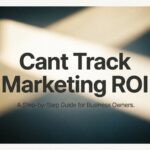Want to show up higher on Google Maps? You can't just hope for the best. It all starts with your Google Business Profile (GBP). Think of it as your digital storefront. It’s the single most important factor to improve your Google Maps ranking, and getting it right is your first, most critical step.
In Short: A complete and active Google Business Profile is the foundation for better local search visibility.
Laying the Groundwork for Google Maps Success
Your Google Business Profile isn't just a listing; it's the core of your local marketing. Getting a handle on how to manage and fine-tune your profile is non-negotiable. If you need a good primer, this guide on optimizing your Google Business Profile is a great place to start.
When someone nearby searches "pizza place open now," Google's algorithm zips through countless GBP profiles. It looks for the most relevant, reputable, and reliable options. Your profile tells Google—and customers—who you are, what you offer, and why they should choose you.
Getting this right means following a simple but powerful workflow: audit what you have, optimize every detail, and make sure it’s all verified and up-to-date.

This Audit -> Optimize -> Verify loop is your key to keeping your GBP in great shape and climbing the local rankings.
Your GBP: The Heavy Hitter in Local Search
Let's be clear: your Google Business Profile is the cornerstone of local SEO. It's the main lens through which Google assesses and ranks local businesses. In fact, GBP signals contribute to a huge chunk of local search ranking factors, making it the most influential piece you can directly control.
This one profile ties together several critical ranking signals:
- Relevance: How well do your business name, categories, and description match what people search for?
- Prominence: Do your reviews, photos, and posts signal that you're a reputable, active business?
- Proximity: Is your location data accurate so Google can show you to nearby searchers?
🔑 Key Takeaway: Your Google Business Profile isn't a "set it and forget it" task. It's a living marketing channel. Consistent updates tell Google your business is active, trustworthy, and deserves a top spot.
Building a Bulletproof GBP Foundation
Before you do anything else, audit your profile. Go through every field and make sure the information is complete and optimized. A tiny mistake, like a wrong phone number or misspelled street name, can hurt your visibility.
I always recommend a checklist to make sure nothing gets missed.
Here's a simple audit checklist to review the most critical parts of your Google Business Profile. This will help you spot gaps and prioritize what to fix first.
Google Business Profile Audit Checklist
| GBP Element | Optimization Focus | Why It Matters |
|---|---|---|
| Business Name | Is it your exact real-world business name? No keyword stuffing. | Google penalizes spammy names. Consistency builds trust. |
| Categories | Is your primary category the most specific choice? Are all relevant secondary categories selected? | This is a top relevance signal. It tells Google what you do. |
| Address & Service Area | Is the address 100% accurate? Is your service area defined correctly? | Crucial for the "proximity" ranking factor. |
| Phone Number | Is the primary phone number correct and consistent everywhere online? | A core part of your NAP (Name, Address, Phone). Inconsistencies hurt authority. |
| Website | Does it link to the correct, most relevant page on your site? | Drives traffic and connects your GBP to your main digital asset. |
| Business Hours | Are your regular and holiday hours always up-to-date? | Prevents customer frustration and is a key trust signal. |
| Photos & Videos | Do you have high-quality, recent images of your storefront, team, and work? | Photos dramatically increase engagement and show activity. |
| Reviews | Are you actively requesting and responding to new reviews? | Social proof is huge. Google rewards businesses that engage with customers. |
| Google Posts | Are you publishing posts regularly (offers, updates, events)? | Signals to Google that your business is active and provides fresh content. |
Once you've run through this checklist, you’ll have a clear picture of where your profile stands.
Pay extra close attention to your business categories. Many businesses get this wrong. Choosing specific and accurate options is vital. For example, "DUI Lawyer" is a much more powerful primary category than the generic "Lawyer." This precision helps you rank for high-intent searches that bring in clients.
Using Customer Reviews to Climb the Ranks
Customer reviews are much more than just a star rating. For Google Maps, they are a powerful signal that your business is legitimate, active, and trusted. A steady stream of positive feedback can directly boost your Google Maps ranking.
Think of each review as a small vote of confidence. Once you get enough of them, Google takes notice. It sees your business as a prominent local player that deserves a better spot.

Why Both Quality and Quantity Matter
It's a myth that all you need is a few five-star reviews. While quality is important, the volume of reviews also plays a massive role. I've seen a business with 150 solid four-star reviews easily outrank a competitor with just 10 perfect five-star ones.
Why? A higher review count signals a longer history of making customers happy. It tells Google you're a reliable local choice.
In Short: A higher number of good reviews often beats a small number of perfect reviews because it demonstrates consistent customer satisfaction over time.
Harnessing the Power of Keywords in Reviews
Here’s a great strategy most businesses miss: keywords within the reviews themselves. When a customer naturally includes your services or location in their feedback, it's a direct signal to Google's algorithm.
For instance, a review that says, "Hands down the best emergency plumber in downtown Austin," is pure gold. It perfectly connects the service with the location.
Google's AI is great at understanding the context of these reviews. You've probably seen the AI-powered summaries on Google Business Profiles—those are pulled directly from this user-generated content.
How to Encourage More (and Better) Reviews
Asking customers for a review can feel awkward. But it doesn't have to be. The trick is to make it simple and ask at the right moment—when they're happiest.
Here are a few tactics that work:
- Create a Direct Review Link: Google lets you generate a short URL that takes people straight to the review window.
- Use QR Codes: Put a QR code on receipts, business cards, or table tents that links to your review page.
- Send a Follow-Up Email or Text: A little while after a service or purchase, send a short, personalized message asking about their experience.
To get things moving, you could even consider a loyalty feature for maps reviews that gives customers a nudge to share their thoughts.
The Importance of Responding to Every Review
This part is non-negotiable. You must respond to your reviews. It shows potential customers that you're engaged and care about feedback. More importantly, it signals to Google that you're an active business owner.
🔑 Pro Tip: Make sure you respond to both the good and the bad. Thanking a happy customer reinforces that great experience. Professionally addressing a negative review can salvage the situation and shows others you’re committed to getting it right.
Your response is another chance to include relevant keywords. If a customer raves about your "patio installation," you can reply with, "We're so glad you love your new patio installation! It was a pleasure working with you."
By building a consistent review strategy, you’re not just collecting stars. You're building a powerful asset that fuels a higher ranking on Google Maps.
Navigating Proximity and Building Prominence
Let's talk about two of the biggest factors in Google Maps: proximity and prominence. You can't move your shop closer to every customer, so let's focus on what you can control.
While proximity is huge, the real game-changer is building prominence. This is about becoming the well-known, go-to authority for your service in your area. This is where your off-page SEO helps you show up even when a searcher isn't right on your doorstep.

What is proximity in Google Maps?
Proximity is simple: how close is your business to the person searching? It's the foundation of local search. Google's algorithm weighs it heavily, especially for "near me" searches, because it aims to provide the most convenient results. If someone is searching on their phone, they are likely looking for an immediate solution close by.
You can find more insights on this at Maplift.
How to Build Real Local Prominence
Since you can't move your building, your energy is best spent on building prominence. Think of this as your business's local reputation online. Google looks for signals all over the web to figure out how well-known and trusted you are.
Your primary tools for this are:
- Local Citations: Any online mention of your business with its name, address, and phone number (NAP).
- NAP Consistency: Making sure that business info is identical everywhere.
- Local Backlinks: Getting links from other respected local websites.
🔑 Key Takeaway: A strong prominence score is your secret weapon against proximity. If Google sees your business as the most authoritative "plumber in Brooklyn," it's more likely to show you, even if another plumber is a few blocks closer.
Mastering Citations and NAP Consistency
Every time your business details appear online, that's a citation. We're talking about directories like Yelp and Yellow Pages, but also industry-specific sites. The more high-quality, relevant directories you're in, the more Google trusts you're a real business.
Here's the non-negotiable part: your Name, Address, and Phone number (NAP) must be 100% consistent across every single listing.
Even a tiny difference, like using "St." on one site and "Street" on another, can confuse Google. These inconsistencies chip away at trust and can hurt your efforts to improve your Google Maps ranking.
Earning Powerful Local Backlinks
If citations are the foundation, local backlinks are the steel frame that builds authority. A backlink is a link from another website to yours. In Google's world, these are votes of confidence. When a respected local news outlet, city blog, or community organization links to you, they're vouching for you.
Here are a few proven ways to earn these links:
- Sponsor a local event. Charity 5Ks and neighborhood festivals often list sponsors online with a link.
- Join your local Chamber of Commerce. Most have an online member directory that links to each business.
- Host a local workshop. Team up with another local business to host an event. Promote it locally to earn shares and links.
Building prominence isn't an overnight fix. It takes consistent work, but the payoff is a powerful online presence.
How Your Website Supercharges Your Map Ranking
Your Google Business Profile and your website are a tag team. You can't focus on one and ignore the other. To climb the ranks on Google Maps, you need them working together and sending the same strong signals to Google.
When Google's crawlers see that your website's information perfectly aligns with your GBP, it's a huge trust signal. This connection proves you are who you say you are. This synergy is one of the most underrated factors in local search.
Create Hyper-Local Service and Location Pages
One of the best ways to forge this connection is by building dedicated pages on your site for every service and area you serve. A generic "Services" page isn't enough.
Think from a customer's perspective. A potential customer isn't just searching for "plumber." They're searching for "emergency plumber in Lincoln Park." You need pages that match that intent.
Here's how a plumber could break it down:
- Emergency Plumbing Services in Lincoln Park
- Drain Cleaning Experts in Wicker Park
- Water Heater Repair for Chicago's North Side
This strategy is a one-two punch. First, you start ranking for valuable, long-tail keywords. Second, you get a relevant URL to link from the "Services" section of your Google Business Profile, creating a powerful connection.
Weave Local Keywords into Your Content Naturally
Once you build these pages, fill them with useful content that speaks to the local community. This is your chance to naturally work in keywords that signal "local relevance" to Google.
Don't just stuff city names into your text. Instead, write about your work in a way that proves you're part of the neighborhood. Mention nearby landmarks, talk about specific streets, or reference local events.
For a roofer, that might sound like: "We just finished a roof replacement on a historic brownstone a block from Washington Park." It feels authentic and sends the right local signals.
In Short: Your website content should mirror the local identity you're building on Google Maps to create a consistent and trustworthy user experience.
Use Local Business Schema Markup
Let's get a little technical. Local Business schema markup is a type of code you add to your website that translates your key business information for Google.
It explicitly tells Google things like:
- Your exact business name
- Your precise address and phone number (your NAP)
- Your hours of operation
- What kind of business you are (e.g.,
LocalBusiness > Plumber)
This eliminates guesswork. When your schema markup perfectly matches your GBP info, you've created a strong bond of trust. It’s like giving Google a cheat sheet for your business.
People Also Ask About Websites and Map Rankings

How does website SEO affect Google Maps?
A strong website gives your business credibility. When you optimize your site with local keywords and create location-specific pages, you're telling Google your business is a legitimate player in the area. That authority bleeds over to your Google Maps presence.
Do I need a website to rank on Google Maps?
Technically, no. But if you're serious about ranking, it's almost a necessity. A website is your home base to provide deep information, build authority with local content, and use technical SEO like schema markup. Without it, you're at a disadvantage.
Should I embed a Google Map on my website?
Yes, 100%. It’s an easy win. Embedding a Google Map of your location on your contact page is another simple but powerful way to reinforce your physical address. It’s one more signal that tells Google, "Yep, we're right here."
Signaling Activity to Outrank Competitors
Just setting up your Google Business Profile is only step one. It's not something you can set and forget. If you want to climb the ranks on Google Maps, you must show Google you're an active, engaged business.
Think about it from Google's perspective. An active profile tells the algorithm that your business is open, relevant, and engaged. That consistent activity builds the trust Google needs to show you to more people.
Get into a Rhythm with Google Posts
Google Posts are a very under-utilized feature. They're like mini-ads that show up right on your profile. They're a fantastic, free way to signal constant activity.
You can use Posts to share timely info:
- Got a sale running? Post about it with a clear call to action.
- Hosting an event? Let people know the details.
- New product just landed? Share a photo and a quick blurb.
- Just finished a cool project? Show it off.
Posts typically expire after seven days, so posting at least once a week is a solid strategy. This routine keeps your profile looking fresh. For more ideas, check out this guide on local maps SEO.
Turn Your Q&A Section into a Proactive FAQ
The "Questions & Answers" feature is a hidden gem. Most business owners are reactive, only answering questions as they come in. The real power move is to use it proactively.
You can and should post your own common questions and then answer them yourself. This lets you build a public-facing FAQ that addresses common issues.
🔑 Pro Tip: What are the top 5-10 questions you get every day? Take that list and add it to your Q&A section. You'll save your staff time and give customers instant answers.
A local gym, for instance, could preemptively answer:
- "Do you offer childcare?"
- "What are your off-peak hours?"
- "Can I try the gym with a day pass?"
By getting ahead of these questions, you’re controlling the narrative.
Keep Your Visuals Fresh and Authentic
People are visual. Profiles with high-quality, authentic photos and videos get more attention. They get more clicks, calls, and direction requests. Google sees this user engagement and rewards you for it.
You should continuously add new visuals. This signals that your business is current and gives customers a real-time peek inside.
A simple photo upload schedule could look like this:
- Exterior Shots: Clear pictures of your storefront and entrance.
- Interior Shots: Show off the vibe of your space.
- Team Photos: People connect with people. Friendly faces build trust.
- Your Work in Action: Showcase your products or services.
Try to add a few new photos every couple of weeks. A crisp smartphone picture is often enough. Consistency is key.
Here's a simple schedule to keep your profile active without it taking up too much time.
Weekly GBP Activity Planner
| Day | Task | Time Commitment |
|---|---|---|
| Monday | Review and respond to all new reviews from the weekend. | 5-10 minutes |
| Wednesday | Publish a new Google Post (e.g., weekly special, project highlight). | 10 minutes |
| Friday | Upload 1-2 new photos (e.g., new product, team photo). | 5 minutes |
| Any Day | Check for and answer any new questions in the Q&A section. | 5 minutes |
Following a simple plan like this ensures you're consistently sending positive signals to Google.
Common Questions About Google Maps Ranking
Even with a solid strategy, a few questions always pop up about climbing the Google Maps ladder. Let's tackle some of the most common ones.
How do I get my business to the top of Google Maps?
To get to the top, you need to master the three pillars of local search: relevance, proximity, and prominence.
- Relevance: Completely fill out your Google Business Profile with accurate categories and information.
- Proximity: While you can't move your business, you can clearly define your service area.
- Prominence: Build your online reputation through consistent positive reviews, local backlinks, and accurate business listings (citations) across the web.
How Long Does It Take to See Ranking Improvements?
The honest answer is: it depends. Improving your Google Maps ranking is a marathon, not a sprint.
- Initial Changes (2-4 weeks): After a complete GBP overhaul, you might see minor shifts within a few weeks.
- Building Prominence (2-6 months): Racking up reviews, building citations, and earning backlinks is a slow burn. This takes several months of consistent effort.
- Competitive Markets (6+ months): Trying to rank in a packed market could take six months or longer to crack the top spots.
🔑 Key Takeaway: Be patient and persistent. Local SEO is a long-term investment. Don't get discouraged if you don't jump to the #1 spot overnight.
What Are the Most Important Ranking Factors to Focus On First?
If your time is limited, focus on the tasks that give you the biggest bang for your buck.
Here’s your priority list:
- Google Business Profile Optimization: This is non-negotiable. Make sure every field in your GBP is 100% complete and accurate. Your business name, address, phone number, and primary category are the foundation.
- Reviews: Your next mission is to get a steady stream of new, positive reviews. This is a massive trust signal.
- Photos: Consistently uploading high-quality photos is one of the simplest ways to signal that your business is active and engaged.
Once those three pillars are in place, you can branch out into building citations and creating local website content.
Can Service Area Businesses Still Rank High on Google Maps?
Yes, absolutely! Service Area Businesses (SABs)—like plumbers or mobile dog groomers—can rank just as well. The strategy is just a little different.
Since you don't have a physical address for customers, Google relies on other signals.
- Define Your Service Area Clearly: In your GBP settings, be precise about the cities and zip codes you cover.
- Build Location-Specific Pages on Your Website: Create dedicated pages on your site for the key cities you serve (e.g., "Emergency Plumbing in Brooklyn").
- Get Reviews from Different Locations: Encourage customers to mention their city in their review. A review that says, "They fixed my leaky pipe in Queens," is gold.
For SABs, the name of the game is proving your relevance across a wider geographic map.
What Should I Do If I Move My Business Location?
Moving can throw a wrench in your Google Maps rankings if not handled correctly. The number one rule is to be proactive.
Here's the playbook:
- Update Your GBP Address First: The second you have the new address, update it in your Google Business Profile. Google will likely need to re-verify you.
- Update Your Website: Change the address on your contact page, in your footer, and on any location pages.
- Start Updating Citations: Go through all your major online directory listings (Yelp, Yellow Pages, etc.) and update your address. This is critical for NAP consistency.
It’s normal to see a temporary dip in rankings after a move. Google needs time to process the change. Staying on top of these updates will make the recovery faster. If you need help, finding local SEO services near me can provide expert guidance.
Ready to stop guessing and start ranking? The team at Clicks Geek specializes in data-driven local SEO strategies that get real results for businesses just like yours. Let us build you a roadmap to dominate the local pack and drive more customers to your door. Learn more at https://clicksgeek.com.
Want More Leads for Your Business?
Most agencies chase clicks, impressions, and “traffic.” Clicks Geek builds lead systems. We uncover where prospects are dropping off, where your budget is being wasted, and which channels will actually produce ROI for your business, then we build and manage the strategy for you.