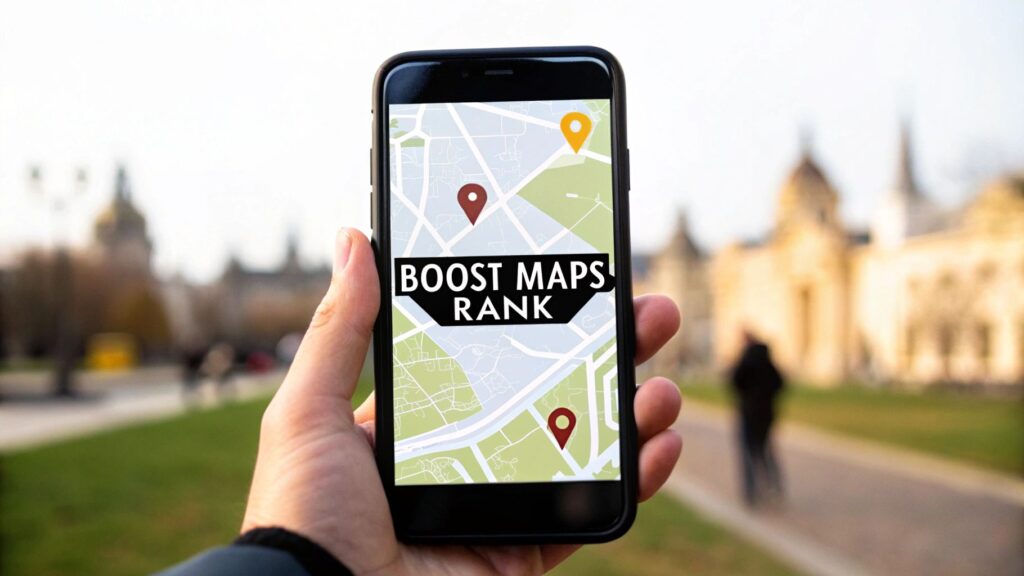Ever wondered why one coffee shop pops up first in Google Maps while another, just across the street, is buried? It's not random. It’s all about sending the right signals to Google.
Learning how to rank higher on Google Maps comes down to proving three key things to the search engine: Relevance, Distance, and Prominence. It's not just about being the closest option. You have to convince Google you're the best and most trusted answer for what someone is looking for. This means your online reputation is just as crucial as your address.
In Short: Ranking well on Google Maps means proving you are the most relevant, closest, and most reputable business for a search.
How Google Maps Decides Who Ranks First
So, what’s the secret? Google's algorithm is like a smart matchmaker. It wants to connect a customer with a problem to the best local business that can solve it. To do that, it looks at a few core signals.
Getting a handle on these signals is the first step toward making your business the obvious choice for local customers searching for your services.
The Three Pillars of Google Maps Ranking
Google is pretty open about what matters most. They've boiled it down to three main pillars. If you want to rank higher, you need to master these.
- Relevance: How well does your profile match the search? If someone types in "emergency plumber," Google’s algorithm looks for businesses with "plumber" as a category and mentions of "emergency services."
- Distance: This one is simple. How far is your business from the person searching? If a user just searches for "pizza" without adding "near me," Google uses what it knows about their location to calculate the distance.
- Prominence: Think of this as your business's online fame. How well-known are you? Google figures this out from your reviews (number and score), links from other sites, articles that mention you, and local directory listings.
In Short: A well-known, highly-rated business that's a bit further away can outrank a closer competitor with a weak online reputation.
Before we dive deeper, let's get a quick overview of how these factors fit together.
Google Maps Ranking Factors At a Glance
Here’s a quick summary of the core pillars that determine your visibility on Google Maps and what each one means for your business.
| Ranking Factor | What It Means for Your Business | Average Weight |
|---|---|---|
| Relevance | How well your Google Business Profile matches a user's search query. It's about your categories and keywords. | High |
| Distance | Your physical proximity to the searcher or the location specified in their search. | High |
| Prominence | Your business's overall authority and reputation, based on reviews, backlinks, and online mentions. | Very High |
This table gives you the 30,000-foot view, but remember that the algorithm is dynamic.
The weight of these factors can shift. For instance, 76% of all local queries happen on a mobile device. For those searches, distance often gets more weight because the user is probably on the go.
Ultimately, improving your local business SEO is the single most effective way to strengthen all three pillars at once.
Turn Your Google Business Profile into a Local Magnet
Your Google Business Profile (GBP) is your most powerful tool for climbing the Google Maps rankings. Think of it less as a simple listing and more like your prime digital real estate. A neglected profile is like having a "Closed" sign on your door 24/7.
A complete profile sends massive trust signals to Google's algorithm. Industry studies show that GBP signals can account for as much as 32% of all local ranking factors. It’s the foundation for everything else.
Let's dive into how to craft every element to tell Google what you do and why you're the best choice.
Nail Your Business Categories and Services
Getting your categories right is non-negotiable. Your primary category must perfectly describe your main offering. If you're a plumber who also does HVAC, your primary category is "Plumber."
But don't stop there. Layer in secondary categories for everything else you do. In our plumber example, you'd add "HVAC Contractor" and "Drain Cleaning Service." This simple step helps you show up for a wider range of specific searches.
- Be Specific: Don't just pick "Lawyer" if you're a "Family Law Attorney." The more specific, the better.
- Be Thorough: Use every relevant category. If you're a coffee shop that also rents out an event space, make sure you have categories for both.
The Services and Products sections are where you add details. This is your chance to list everything you offer with descriptions. It's a goldmine for long-tail keywords. Instead of just "Plumbing," you should add "Leaky Faucet Repair," "Water Heater Installation," and "Clogged Drain Snaking."
Write a Description That Works for People and Google
You get 750 characters for your business description—make them count. This is your elevator pitch. It needs to grab a customer's attention while also signaling your relevance to Google.
A great description does two things:
- It hooks the reader by highlighting what makes you different.
- It naturally includes important keywords and your location.
Here’s what that looks like in the wild on your profile:
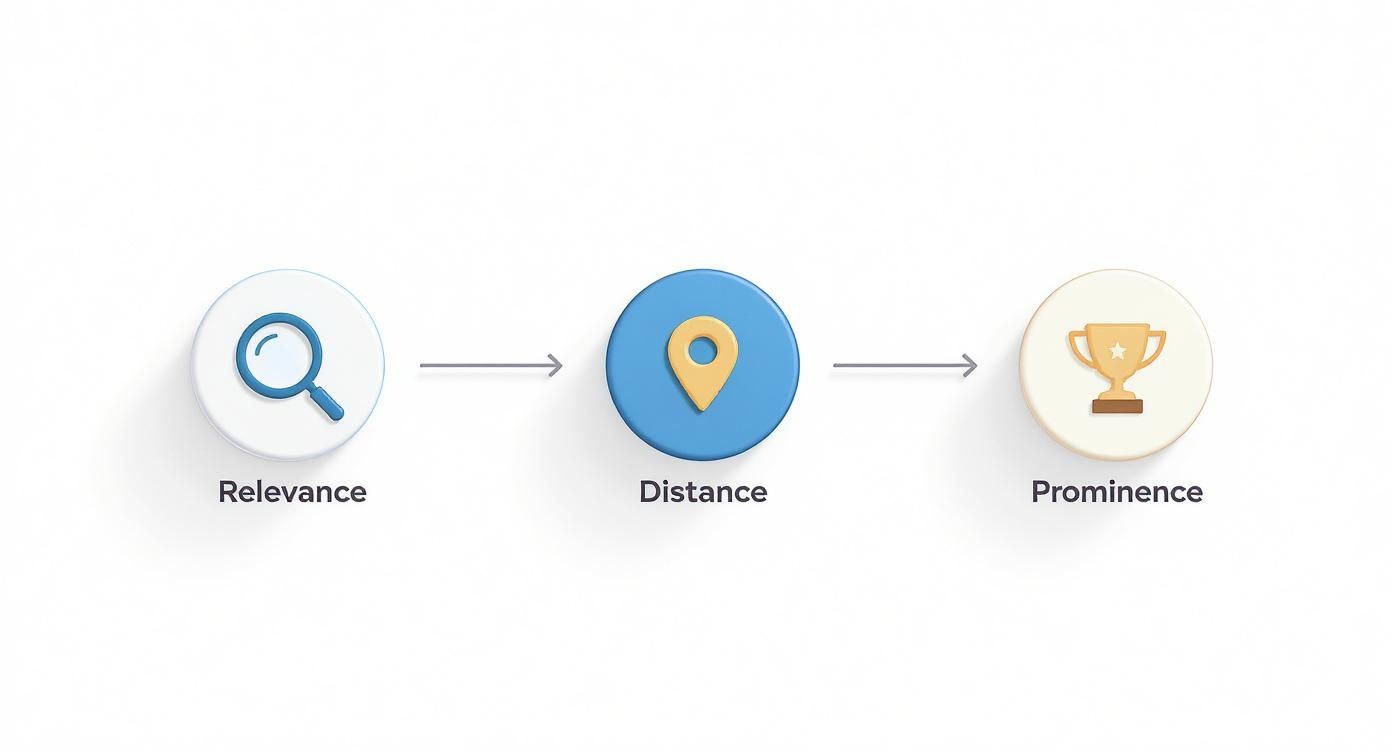
This is your spot to give a compelling overview that helps both people and search engines understand what you're all about.
In Short: Write for humans first, Google second. Don't just cram it with keywords. A natural description like, "As a family-owned plumber proudly serving the Dallas, TX area, we specialize in affordable solutions…" works best.
Use Photos and Posts to Show You're Active
An active profile is a trusted profile. Google loves seeing businesses that regularly add fresh content. It’s a sign that you’re open and engaged.
- Upload Photos Consistently: Aim to add new photos every week. Snap pictures of your storefront, team, projects, and happy customers (with their permission!).
- Use Google Posts: Treat this like a mini-blog on your profile. Share special offers, announce new services, or show off a recent job.
To keep things fresh, a tool like a GMB Post Generator can be a lifesaver. If you're ready to have pros handle this, check out our local SEO services for small businesses.
Proactively Manage Your Questions and Answers
The Q&A section is one of the most overlooked parts of a Google Business Profile. Here's the catch: anyone can ask a question, and anyone can answer it. You need to be the one who answers first.
Even better, get ahead of it. Brainstorm common questions you get from customers. Then, go to your profile, ask those questions, and answer them yourself. This lets you control the narrative and provide helpful info.
Build a Review Strategy That Google Loves
If your GBP is the engine, customer reviews are the rocket fuel for your Google Maps ranking. They're the biggest signal of Prominence you can send. A constant flow of happy customers is pure gold.
You need a real, ongoing strategy. Every positive review builds trust, and every comment gives Google’s AI more context about what you do. This turns customer feedback into a powerful ranking signal.

Why a Steady Stream of New Reviews Matters Most
Here’s a common mistake: thinking a pile of old reviews is the key. While a high review count helps, Google cares more about what’s happening right now.
This is called review velocity—how often you're getting new feedback. A business that gets a few new reviews every month looks more relevant than one sitting on 500 reviews from three years ago.
The game has changed. Monthly review frequency is now a bigger ranking factor than your total review count. Reviews with text are also more valuable than simple star ratings because they’re packed with keywords.
In Short: A steady trickle of fresh reviews beats a one-time flood. Consistency shows Google you're still delivering great service today.
How to Ask for (and Get) High-Quality Reviews
Just asking, "Can you leave us a review?" isn't enough. You need to make it simple and guide customers toward leaving helpful feedback.
The goal is to get detailed, keyword-rich reviews.
Instead of a generic "They were great," imagine a customer writing: "The team provided amazing emergency plumbing service in downtown Austin! They fixed our leaky pipe in under an hour." That review just dropped a key service, a location, and a specific problem. That’s incredibly valuable.
Here are a few ways to encourage better reviews:
- Create a Direct Review Link: Generate a short link from your GBP dashboard. This takes customers straight to the review pop-up.
- Time Your Ask Perfectly: The best time to ask is right after you’ve delivered great service and the customer is happy.
- Use Multiple Channels: Send the link via text. Include it in an email. Print a QR code on your receipts.
Just remember, never offer discounts for reviews. It's against Google's rules.
You Must Respond to Every Single Review
This one is non-negotiable. Responding to reviews—both good and bad—is critical for your local SEO.
It shows potential customers you're engaged and care about feedback. It also signals to Google that you're an active business owner. Responding is a great chance to naturally work in more relevant keywords.
Here’s the plan:
- For Positive Reviews: Thank them by name. Mention the specific service they loved.
- For Negative Reviews: Respond fast and stay professional. Acknowledge their issue, apologize, and offer to take the conversation offline.
If you get a fake review, don't let it sit there. This definitive guide to removing a Google review walks you through the steps.
Connect Your Website to Your Google Maps Listing
Think of your website and your GBP as a team. They work together to tell Google the same story about your business. When they're in sync, it builds a massive amount of trust, which is a huge factor in ranking higher on Maps.
Your GBP makes the claim ("I'm a plumber in Austin"), and your website provides the evidence. This connection removes any doubt for Google and gives it the confidence to show you to more searchers.

Nail Your NAP Everywhere
The first rule of local SEO is NAP consistency. This stands for Name, Address, and Phone number. These three details need to be a perfect match across your GBP, your website, and every other online mention.
Even tiny inconsistencies create confusion. If your GBP says "123 Main St." but your website says "123 Main Street," that small difference can plant a seed of doubt.
Create Content and Pages for Your Location
If you want to rank in Chicago, your website needs to show it. The best way is by creating content that is unapologetically local. This is critical for businesses with multiple locations.
- Build Dedicated Location Pages: Each physical location deserves its own unique page.
- Load Up on Local Details: On each location page, include the full NAP, business hours, photos of the storefront, and local testimonials.
- Write Locally-Focused Blog Posts: Create content for your community. A roofer in Dallas could write about "Choosing the Best Shingles for Texas Heat."
Embed a Google Map on Your Website
This is a simple but effective trick. Embedding a map on your contact page or in your footer sends a direct signal to Google confirming your physical address.
It’s like pointing on a map and telling Google, "See? The business right here is the exact same one this website is for."
It only takes a minute:
- Search for your business on Google Maps.
- Click the "Share" button.
- Choose the "Embed a map" tab.
- Copy that HTML code and paste it onto your website.
Don't Be Scared of Local Schema Markup
What is local schema markup? It’s code you add to your website that helps search engines understand your business information. It’s like spoon-feeding Google your name, address, phone number, and hours in a language it was built to understand.
It sounds technical, but it’s a game-changer for anyone asking how to rank higher on Google Maps.
When Google can easily read this structured data, its confidence in your listing's accuracy skyrockets. It helps them display rich info like your star rating right in the search results.
Boost Your Authority with Citations and Local Links
Prominence, one of Google's three pillars, is all about how well-known your business is online. Building this authority is about creating a trail of evidence across the web that proves you're a legit, trusted local business.
Two of the best ways to do this are with citations and local links. Think of them as digital votes of confidence. Citations confirm your business details, while local links are like personal recommendations.
Understanding Citations: The Foundation of Local Trust
A citation is an online mention of your business's Name, Address, and Phone number (NAP). You’ll find them in directories like Yelp, on industry sites, or on local business association websites.
Every time Google finds a consistent citation, it adds a little more trust. But inconsistencies—like using "St." in one place and "Street" in another—can erode that trust.
In Short: Inconsistent NAP data is one of the most common and damaging mistakes in local SEO. It makes it hard for Google to know which info is real, which can sink your efforts to rank higher on Google Maps.
The key here is quality over quantity. It's better to be listed accurately on 20 high-authority directories than on 200 spammy ones.
Which Citations Actually Matter?
Not all citations are created equal. Focus your efforts on these platforms:
- Major Data Aggregators: These big players feed data to hundreds of other sites. Getting your info right with them creates a positive ripple effect.
- Top-Tier Directories: These are the household names—Yelp, Yellow Pages, and the Better Business Bureau.
- Industry-Specific Sites: Are you a lawyer? Be on Avvo. A doctor? Healthgrades is a must. These niche directories carry a ton of weight.
- Local and Hyper-Local Sites: Don't forget your local Chamber of Commerce or city business directories. These send powerful geographic signals.
Moving Beyond Citations with Local Backlinks
While citations are foundational, local backlinks are how you level up. A backlink is a clickable link from another website to yours. In Google's world, a link from a respected local source is a powerful endorsement.
Unlike a simple citation, a backlink passes authority from one site to another. This strengthens your website, which in turn boosts your prominence on Google Maps.
Citations vs. Local Backlinks: What's the Difference?
Understanding where to focus your efforts starts with seeing the unique role each signal plays.
| Signal Type | Primary Goal | Where to Get Them |
|---|---|---|
| Citations | Establish foundational trust and verify your NAP data. | Major data aggregators, top-tier directories (Yelp, YP), and niche industry sites. |
| Local Backlinks | Build authority and prominence through endorsements from other trusted local websites. | Sponsoring local events, partnering with nearby businesses, and features in local media. |
Think of it this way: citations get you on the map, but local backlinks help you climb to the top.
Practical Ways to Earn Local Backlinks
Getting these links doesn't have to be complicated. It's about building real-world relationships and translating them online.
- Sponsor a Local Event: Pitching in for a local charity 5K or youth sports team almost always gets you a link on their website.
- Partner with Nearby Businesses: Team up with non-competing businesses. A wedding planner could get a link from a local venue's "recommended vendors" page.
- Host a Local Scholarship: Offer a small scholarship to a local high school or college. They will almost always link back to you from their financial aid page.
- Get Featured in Local Media: Reach out to local bloggers or news sites. Offer an expert quote on a topic or share a unique story about your business.
Alright, let's track our wins. You've put in the work, but how do you know if it's making a difference? If you're not measuring, you're guessing.
Keep an Eye on Your GBP Insights
Your Google Business Profile Insights tab is your command center. It gives you raw data on how people are finding you.
Look at the performance metrics. You want to see "Discovery" searches versus "Direct" searches. "Direct" means they typed your business name. "Discovery" means they were looking for a category, like "emergency plumber near me," and Google showed them your profile.
More discovery searches mean you're reaching new customers. That's the whole point.
In Short: Your main goals are to see a steady climb in "Discovery" searches and "Directions requests." Those are clear signs your strategy is working.
Don't Fall for These Common Ranking Killers
While celebrating wins, you must also avoid common mistakes that can tank your rankings or get your profile suspended.
I've seen many businesses shoot themselves in the foot with these avoidable errors:
- Keyword-Stuffing Your Business Name: Don't change "Smith's Bakery" to "Smith's Bakery – Best Cupcakes in Town." Unless that is your actual legal business name, you're asking for a penalty.
- Using a Bogus Address: Google is smart. Using a P.O. Box or virtual office is a direct violation of their guidelines. You need a real, physical location.
- Having Inconsistent NAP Data: Your Name, Address, and Phone number (NAP) must be obsessively consistent everywhere online.
People Also Ask
Let's tackle some of the most common questions business owners have about climbing the Google Maps ladder.
How do I get my business to show up first on Google Maps?
To show up first, you need to master Google's three main ranking pillars: Relevance, Distance, and Prominence. This involves completely optimizing your Google Business Profile (GBP), ensuring your business categories are specific, getting a steady stream of positive reviews, building local citations, and ensuring your website is synced with your GBP. It's a combination of a perfectly detailed profile and a strong online reputation.
Why is my business not showing up on Google Maps?
There are a few common reasons. Your business might be new and not yet indexed. Your GBP might be incomplete or contain inaccurate information. You might lack "prominence" (not enough reviews or online mentions). Another big issue could be an incorrect or unverified address, or your business category might be too broad or not match what users are searching for. Start by ensuring your profile is 100% complete and verified.
Can you pay to be at the top of Google Maps?
Yes, you can pay to appear at the top of Google Maps through Google Ads. These paid listings appear as "Sponsored" results. However, this is separate from organic ranking. While ads can provide immediate visibility, they don't influence your organic rank. To rank higher organically (the free listings), you need to focus on the SEO strategies discussed in this guide, like optimizing your profile and building your online reputation.
Ready to stop guessing and start ranking? The experts at Clicks Geek use proven local SEO strategies to get your business in front of more customers. Learn more about our results-driven SEO services.
Is Your Business Ranking in Google Maps?
Turn Google Maps into a Lead Engine w/ Clicks Geek’s AI-powered local SEO. 3,000+ clients served. Our proprietary, fully done-for-you Maps SEO system handles everything—keyword targeting, local optimization, content, reviews, and ranking strategy—automatically.